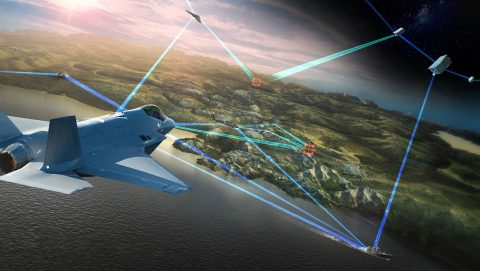Engineering Materials & Approved Products (EMAP) Database
ENGINEERING MATERIALS AND APPROVED PRODUCTS - EMAP
The EMAP database contains Engineering-controlled raw materials, products, and equipment required for LM Aero Engineering products for Ft Worth, Marietta, and Palmdale programs. External users access EMAP through Exostar authentication platform (https://www.exostar.com/). Each user must obtain their own Exostar credentials through their company.
The EMAP database is not applicable to the F-16, F-2 and T-50 Programs.
EMAP DATABASE ACCESS INSTRUCTIONS
Access to EMAP requires approval from an LM Aero Procurement Representative (Buyer or Supplier Quality Engineer) acting as the user’s BTPTPOC/TPOC. The Procurement Representative ensures that a valid purchase order, request for proposal, or contract is in place, and that a valid Proprietary Information Agreement (PIA) or license agreement with the user’s company is in effect. Users requesting access should copy and paste the list from Step 1 below to an email adding their information requested and send to their applicable Procurement Representative. Steps 2-4 document the remaining process for LM personnel to complete.
STEP 1: EXTERNAL USER CONTACTS BTPTPOC/TPOC - For external user access requests, users must contact their Build-to-Print Trusted Point of Contact (BTPTPOC) or Trusted Point of Contact (TPOC) to submit an access request on their behalf. Users must provide the following information to their BTPTPOC/TPOC:
- First Name, Middle Initial, Last Name (Please include any suffix) (Required):
- External Work Email Address (Required):
- Phone Number (Required):
- Supplier’s Company Name (Required):
- Supplier’s Company Address (Required):
- Supplier’s Exostar Organization ID (Required):
- Account Name of any existing AccessLM or Exostar accounts:
- Export Awareness Completion Date (e.g., ITAR [Required for F35], Foreign Disclosure):
- Export Authorization Number (e.g., TAA, MLA, DSP5 [Required for Non-US Persons]):
- Supplier’s Countries of Citizenship (Required):
- Supplier’s US Person Status (US or Non-US) (Required):
- LM Manager (Full Name, including any suffix) (Required):
- Email of Trusted Point of Contact (TPOC/BTPTPOC) (Required):
- Name of Application(s) the Supplier requires access to (Required): EMAP
- Full name of the Resource as it appears in MyAccess, that the Supplier requires access to (Required): EMAP - Read Only
- Justification (Required):
STEP 2: BTPPOC/TPOC SENDS REQUEST - The BTPPOC/TPOC must submit requests on behalf of external users to Exostar/2FA team via email to oars-acct-creation.fc-eis@lmco.com. The request email must include the completed list of information detailed in the previous step.
STEP 3: EXOSTAR/2FA TEAM – Forwards the access request email from the BTPTPOC/TPOC to the MyAccess team for processing.
STEP 4: MYACCESS PROCESSES REQUEST - Upon receipt of the access request email, a MyAccess team member will use the information in the email to submit the request on behalf of the external user in MyAccess. The submitted request will route through all required approval/provisioning steps for a given application. An email notification from MyAccess will be sent to external user and the BTPTPOC/TPOC when the access request is dispositioned.
For questions regarding access requests, please contact oars-acct-creation.fc-eis@lmco.com.
EMAP Training
EMAP Training
EMAP questions may be directed to:
mpengineering-emap-info.fc-aero@lmco.com.